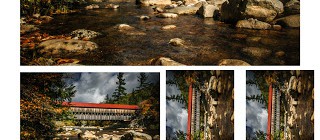 I’ve done a couple posts on using one image multiple times in Adobe Photoshop CS6. The first was using the same image (enlarged and blurred) as a background to the mainimage. That’s one way to do it. The title of today’s Q&A comes directly from a search query that brought someone to The Gallery. I don’t think that first instance was what the seeker was looking for. I believe today’s image portrays what many questioners are looking for. The most common use for this type of “putting multiple copies of a one shot on one printout page” is making a keepsake for Grandmother or selling sports cards. Something having (as in today’s image) one 5 x 7, two 2.5 x 3.5 and four 2 x 2.5 inch copies (or other variations) on one sheet. In Adobe Photoshop CS4 it was easy. The Picture Package app was built right in. In Adobe Photoshop CS5 or CS6 it’s not. But don’t worry. Adobe hasn’t completely abandoned us. They have it available as a free download. To find out where to get the elusive Picture Package, hit the “Read More”. Adobe has discontinued support for Picture Package in CS6. That doesn’t mean it’s not available or that it doesn’t work. I have it on my machine and used it to produce today’s image. One of the best explanations I’ve seen on how to get the Picture Package plug-in is by Helen Bradley. It’s one of the more recent explanations I’ve seen. She lets you know where she got her information and gives step by step directions on where to get it and where to put it. Anything I might add would just be copying what Helen says, so why bother. Click this link and it’ll take you Helen’s site.Hopefully this will provide “the” answer to those who’s searches brought them here.
I’ve done a couple posts on using one image multiple times in Adobe Photoshop CS6. The first was using the same image (enlarged and blurred) as a background to the mainimage. That’s one way to do it. The title of today’s Q&A comes directly from a search query that brought someone to The Gallery. I don’t think that first instance was what the seeker was looking for. I believe today’s image portrays what many questioners are looking for. The most common use for this type of “putting multiple copies of a one shot on one printout page” is making a keepsake for Grandmother or selling sports cards. Something having (as in today’s image) one 5 x 7, two 2.5 x 3.5 and four 2 x 2.5 inch copies (or other variations) on one sheet. In Adobe Photoshop CS4 it was easy. The Picture Package app was built right in. In Adobe Photoshop CS5 or CS6 it’s not. But don’t worry. Adobe hasn’t completely abandoned us. They have it available as a free download. To find out where to get the elusive Picture Package, hit the “Read More”. Adobe has discontinued support for Picture Package in CS6. That doesn’t mean it’s not available or that it doesn’t work. I have it on my machine and used it to produce today’s image. One of the best explanations I’ve seen on how to get the Picture Package plug-in is by Helen Bradley. It’s one of the more recent explanations I’ve seen. She lets you know where she got her information and gives step by step directions on where to get it and where to put it. Anything I might add would just be copying what Helen says, so why bother. Click this link and it’ll take you Helen’s site.Hopefully this will provide “the” answer to those who’s searches brought them here.
Article by The Kayview Gallery. Read entire story here.