It’s easy to forget about all the tools found at lightroom.adobe.com (aka, “Lightroom on the web” or just “Lightroom web”) since I have an actual Lightroom app on all of my devices. That said, every now and then Adobe sneaks a feature into Lightroom web that’s worth checking out. Recently, an early access feature (meaning still under development and subject to change) called Quick Actions appeared only in Lightroom web.
You’ll need to go there in your web browser and log in with the same Adobe ID and password you use on your computer and mobile device for your subscription. Once logged in, and assuming you’ve imported photos into Lightroom or synced from Lightroom Classic, you’ll see your library.
To test drive this new feature, click a photo you’d like to edit to access the editing tools available in the browser-based version of Lightroom.
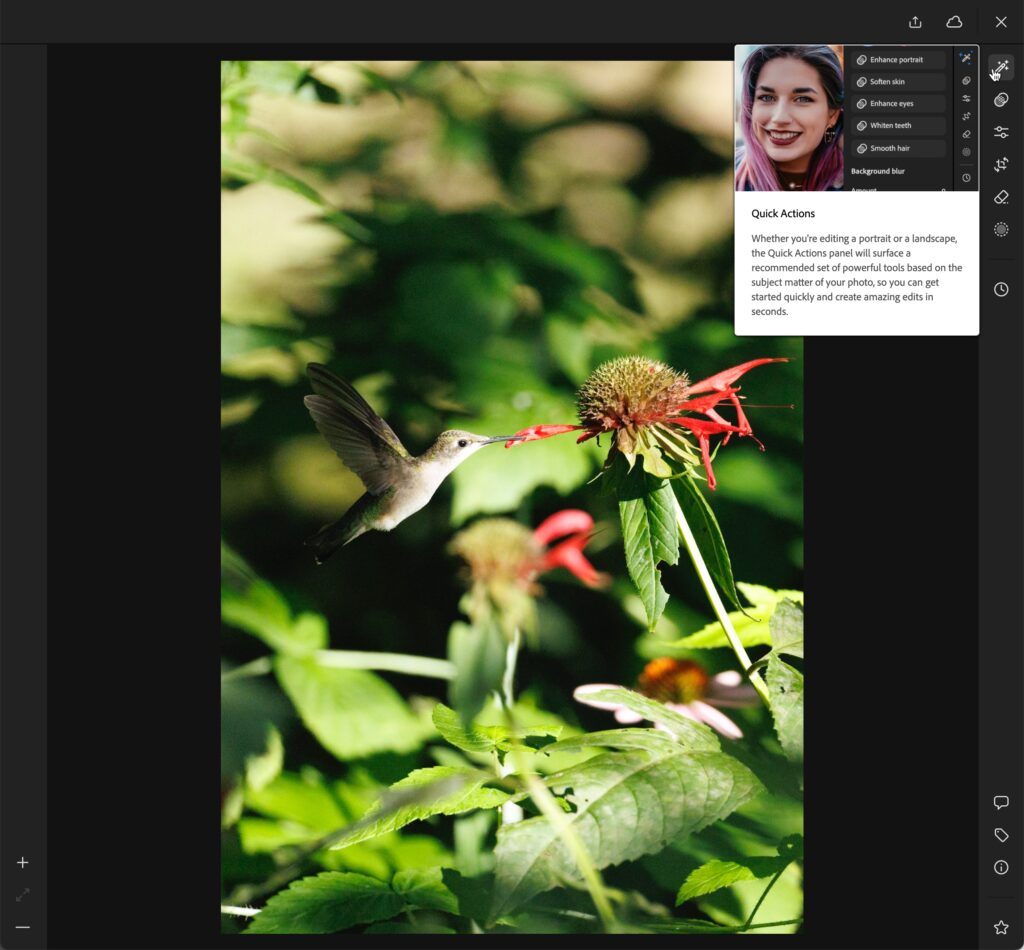
This new tool is the first one at the top, with the magic wand looking icon, and its name is Quick Actions. What makes this tool so different is that once you choose it, Quick Actions analyzes your photo and then shows buttons it thinks you might want to use on this photo to make it better. The buttons shown vary somewhat with the contents of the photo selected, but expect to see some presets, some single-click adjustments (like Auton tone), some adaptative presets based on subject, some background blur presets, and maybe the straightening tool (if the photo is crooked, or maybe that’s just mine).
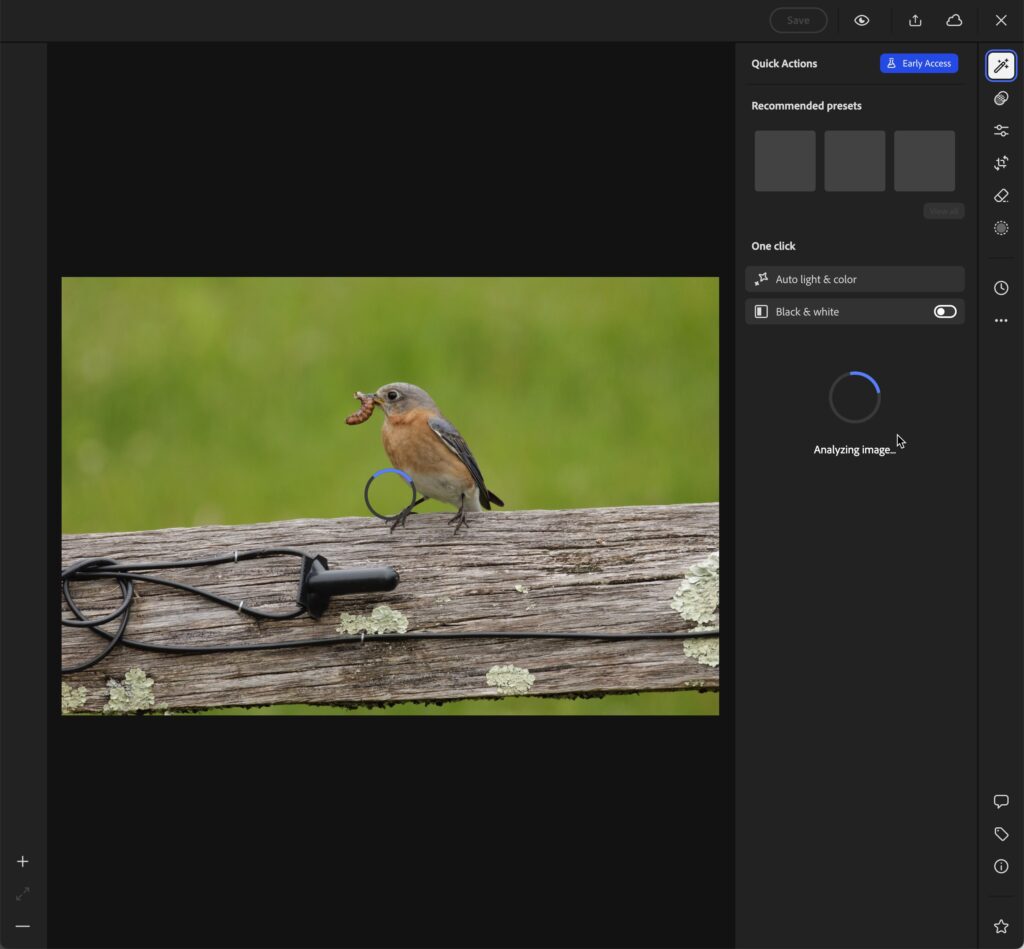
I just used the arrow keys on my keyboard to step through all of the photos in this album to see what adjustment options appeared.
For this raw photo below, I clicked Auto light & color, Pop for subject (using a subject-based mask to apply settings to just what it considered the subject), and the Strong background blur button that I dialed back using the slider that appears under the button you click. The eyeball button at the top of the interface is a quick way to see before and after views of your progress.
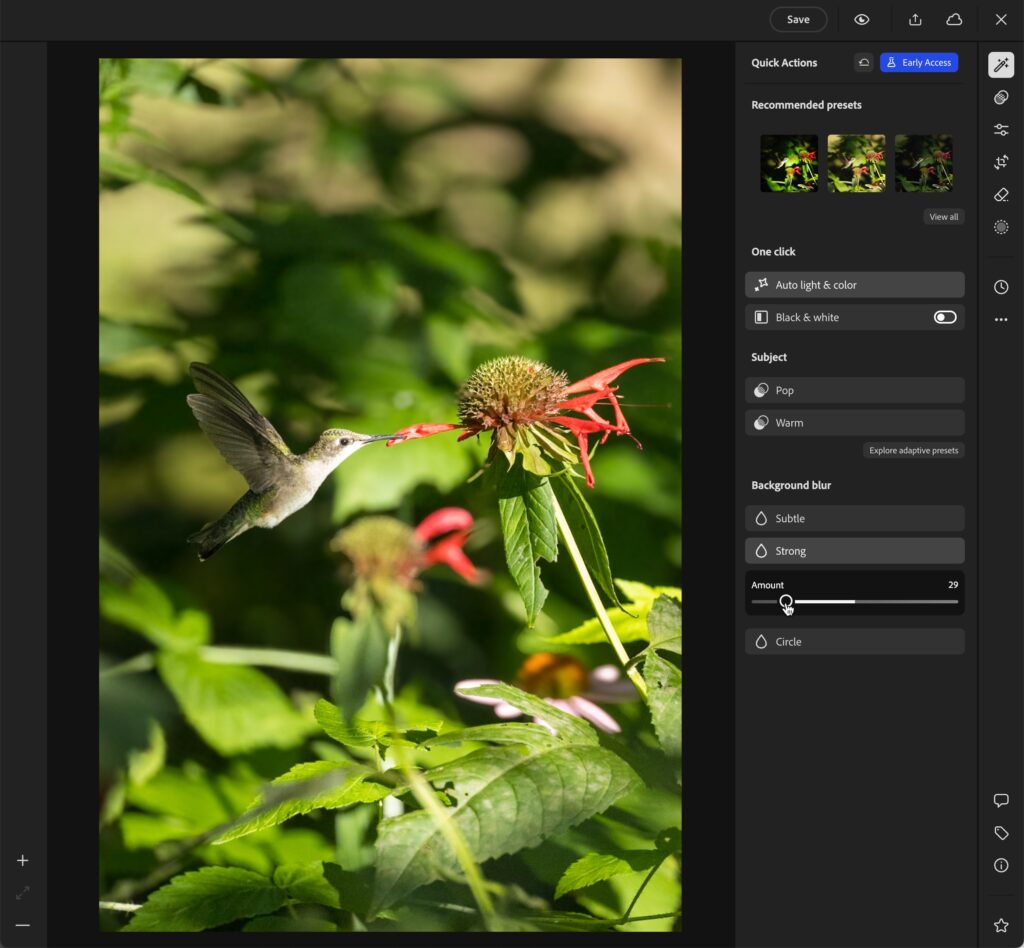
Now, would I have normally just used one of the Lightroom (including LrC in that) apps to make those edits manually? Yes. That said, for someone new to editing with Lightroom (or in a hurry to quickly edit and share out to social media or both), having the app analyze the photo and only surface adjustments it thinks you might want in a simplified format (buttons), this could be very useful. It is early access, so it will undoubtedly change before it becomes final (or maybe it will just go away never to be seen again?), but worth taking for a spin if you are curious. Would love to know what others think after trying.