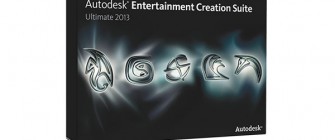 <!–entertainment_creation_suite_ultimate_2013_boxshot_hi-res-2–><!–max-anno1–><!–materials1–>In terms of available professional 3D applications, there are a few. CINEMA 4D, LightWave and the open-source (but rather tech-heavy) Blender are all strong contenders. Another market-leader is Autodesk and its applications 3ds Max, Maya and Softimage, which are all widely used. Just like Adobe, Autodesk increasingly markets its software in bundles, with the Entertainment Creation Suite 2013 Ultimate being the most complete. Also like Adobe there are a lot of cross-platform capabilities between these 3D programs. The Ultimate version contains 3ds Max, Maya and Softimage as well as dedicated software for organic modelling and character animation. In this feature review we’ll take a look at one of the most popular offerings, 3ds Max. We’ll also be exploring other suite software applications and how they each can fit into your Photoshop workflow and enhance your creative output. If you consider yourself as primarily a 2D Photoshop artist, a jump to a 3D workflow can be daunting. There’s a big learning curve, a substantial cash investment and a choice of applications with interfaces that can seem scary. Modelling 3ds Max 2013, like the new Maya and Softimage versions, is a major application enabling you to create, arrange, light and animate anything you can imagine as a full 3D image. Users can then render it out as anything, from a cartoon illustration to a photorealistic image. The package offers powerful features for modelling 3D shapes, using geometric tools that enable you to create any imaginable forms. However, for really detailed organic-looking objects most artists should switch to a specialist package like Mudbox. Once you’ve created a 3D model inside 3ds Max you can paint it using the internal texture painting tools. More commonly you can create the textures in Photoshop, exporting a flat map of your object to work on just as you would with any other image layer. You can import PSD files and colour objects, also using Photoshop images to paint Bump maps, opacity, reflections, shiny surfaces, or any other aspect of your materials. You can even produce complex patterns like the distribution of fur over a creature’s body. Creation can be as simple as a single object composited into a photo, or a piece of 3D text. It could be as intricate as an entire CGI scene containing thousands of objects and 3ds Max is especially good at handling this complexity. Several tools can greatly help your process, including Instancing that works with objects that are essentially the same, like a forest of a thousand trees. Caching performs complex tasks such as the interactions of light and shade, or the movements of a detailed character to be handled without impacting performance too much. 3ds Max is also a powerful animation tool and any aspect of any object within your scene can be animated. These additional tools for character animation are strong enough for most uses. However, if you’re planning to create an epic DreamWorks-like production you might need to bring in the added power of MotionBuilder. Rendering Lighting and rendering in 3D are increasingly similar to real-world photography and 3ds Max 2013 continues to develop this trend. You can now set up your lights as familiar types, such as halogen, fluorescent and use HDRI photographic panoramas to create lighting and reflections in realistic scenes. You can also capture a final image using typical photographic settings, such as shutter speed, f-stop and depth of field. However, there are still a huge number of settings to master if you want to get great results. 3ds Max 2013 now enables you to set up and render PSD files with layers containing whatever aspects of your scene you want. You can, for example, output the shadows or reflections as a separate layer, or put all the objects on different layers and set the Blend Modes before you render. Now you have more control once you get into Photoshop itself for the final composite. Rendering is also a lot more predictable in the new version thanks to updates to the viewports. You can see more accurately what your finished scene will look like once all the reflections, shadows and bounced light have been calculated. This is especially useful since a full-quality final render can take many hours to produce. The complete Entertainment Creation Suite Ultimate also includes MatchMover for tracking the motion of video footage; Composite, which is Autodesk’s answer to After Effects as well as MotionBuilder, a character animation studio. Also included is drawing package SketchBook Designer and Backburner, which enables you to render big projects using multiple networked computers, completing a suite that is truly a wise investment.
<!–entertainment_creation_suite_ultimate_2013_boxshot_hi-res-2–><!–max-anno1–><!–materials1–>In terms of available professional 3D applications, there are a few. CINEMA 4D, LightWave and the open-source (but rather tech-heavy) Blender are all strong contenders. Another market-leader is Autodesk and its applications 3ds Max, Maya and Softimage, which are all widely used. Just like Adobe, Autodesk increasingly markets its software in bundles, with the Entertainment Creation Suite 2013 Ultimate being the most complete. Also like Adobe there are a lot of cross-platform capabilities between these 3D programs. The Ultimate version contains 3ds Max, Maya and Softimage as well as dedicated software for organic modelling and character animation. In this feature review we’ll take a look at one of the most popular offerings, 3ds Max. We’ll also be exploring other suite software applications and how they each can fit into your Photoshop workflow and enhance your creative output. If you consider yourself as primarily a 2D Photoshop artist, a jump to a 3D workflow can be daunting. There’s a big learning curve, a substantial cash investment and a choice of applications with interfaces that can seem scary. Modelling 3ds Max 2013, like the new Maya and Softimage versions, is a major application enabling you to create, arrange, light and animate anything you can imagine as a full 3D image. Users can then render it out as anything, from a cartoon illustration to a photorealistic image. The package offers powerful features for modelling 3D shapes, using geometric tools that enable you to create any imaginable forms. However, for really detailed organic-looking objects most artists should switch to a specialist package like Mudbox. Once you’ve created a 3D model inside 3ds Max you can paint it using the internal texture painting tools. More commonly you can create the textures in Photoshop, exporting a flat map of your object to work on just as you would with any other image layer. You can import PSD files and colour objects, also using Photoshop images to paint Bump maps, opacity, reflections, shiny surfaces, or any other aspect of your materials. You can even produce complex patterns like the distribution of fur over a creature’s body. Creation can be as simple as a single object composited into a photo, or a piece of 3D text. It could be as intricate as an entire CGI scene containing thousands of objects and 3ds Max is especially good at handling this complexity. Several tools can greatly help your process, including Instancing that works with objects that are essentially the same, like a forest of a thousand trees. Caching performs complex tasks such as the interactions of light and shade, or the movements of a detailed character to be handled without impacting performance too much. 3ds Max is also a powerful animation tool and any aspect of any object within your scene can be animated. These additional tools for character animation are strong enough for most uses. However, if you’re planning to create an epic DreamWorks-like production you might need to bring in the added power of MotionBuilder. Rendering Lighting and rendering in 3D are increasingly similar to real-world photography and 3ds Max 2013 continues to develop this trend. You can now set up your lights as familiar types, such as halogen, fluorescent and use HDRI photographic panoramas to create lighting and reflections in realistic scenes. You can also capture a final image using typical photographic settings, such as shutter speed, f-stop and depth of field. However, there are still a huge number of settings to master if you want to get great results. 3ds Max 2013 now enables you to set up and render PSD files with layers containing whatever aspects of your scene you want. You can, for example, output the shadows or reflections as a separate layer, or put all the objects on different layers and set the Blend Modes before you render. Now you have more control once you get into Photoshop itself for the final composite. Rendering is also a lot more predictable in the new version thanks to updates to the viewports. You can see more accurately what your finished scene will look like once all the reflections, shadows and bounced light have been calculated. This is especially useful since a full-quality final render can take many hours to produce. The complete Entertainment Creation Suite Ultimate also includes MatchMover for tracking the motion of video footage; Composite, which is Autodesk’s answer to After Effects as well as MotionBuilder, a character animation studio. Also included is drawing package SketchBook Designer and Backburner, which enables you to render big projects using multiple networked computers, completing a suite that is truly a wise investment.
Article by Official Advanced Photoshop Blog. Read entire story here.